3.1.10.25. BeamColumnJoint Element
This command is used to construct a two-dimensional beam-column-joint element object. The element may be used with both two-dimensional and three-dimensional structures; however, load is transferred only in the plane of the element.
3.1.10.25.1. Command Lines
TCL:
- element beamColumnJoint $eleTag $Node1 $Node2 $Node3 $Node4 $Mat1 $Mat2 $Mat3 $Mat4 $Mat5 $Mat6 $Mat7 $Mat8 $Mat9 $Mat10 $Mat11 $Mat12 $Mat13 <$eleHeightFac $eleWidthFac>
Python:
- element('beamColumnJoint', eleTag, Node1, Node2, Node3, Node4, Mat1, Mat2, Mat3, Mat4, Mat5, Mat6, Mat7, Mat8, Mat9, Mat10, Mat11, Mat12, Mat13, <eleHeightFac, eleWidthFac>)
where:
Argument |
Type |
Description |
|---|---|---|
$eleTag |
integer |
Unique element object tag |
$Node1 … $Node4 |
integer |
Node tags |
$Mat1 |
integer |
uniaxial material tag for left bar-slip spring at node 1 |
$Mat2 |
integer |
uniaxial material tag for right bar-slip spring at node 1 |
$Mat3 |
integer |
uniaxial material tag for interface-shear spring at node 1 |
$Mat4 |
integer |
uniaxial material tag for lower bar-slip spring at node 2 |
$Mat5 |
integer |
uniaxial material tag for upper bar-slip spring at node 2 |
$Mat6 |
integer |
uniaxial material tag for interface-shear spring at node 2 |
$Mat7 |
integer |
uniaxial material tag for left bar-slip spring at node 3 |
$Mat8 |
integer |
uniaxial material tag for right bar-slip spring at node 3 |
$Mat9 |
integer |
uniaxial material tag for interface-shear spring at node 3 |
$Mat10 |
integer |
uniaxial material tag for lower bar-slip spring at node 4 |
$Mat11 |
integer |
uniaxial material tag for upper bar-slip spring at node 4 |
$Mat12 |
integer |
uniaxial material tag for interface-shear spring at node 4 |
$Mat13 |
integer |
uniaxial material tag for shear-panel |
$eleHeightFac |
float |
floating point value (as a ratio to the total height of the element) to be considered for determination of the distance in between the tension-compression couples (optional, default: |
$eleWidthFac |
float |
floating point value (as a ratio to the total width of the element) to be considered for determination of the distance in between the tension-compression couples (optional, default: |
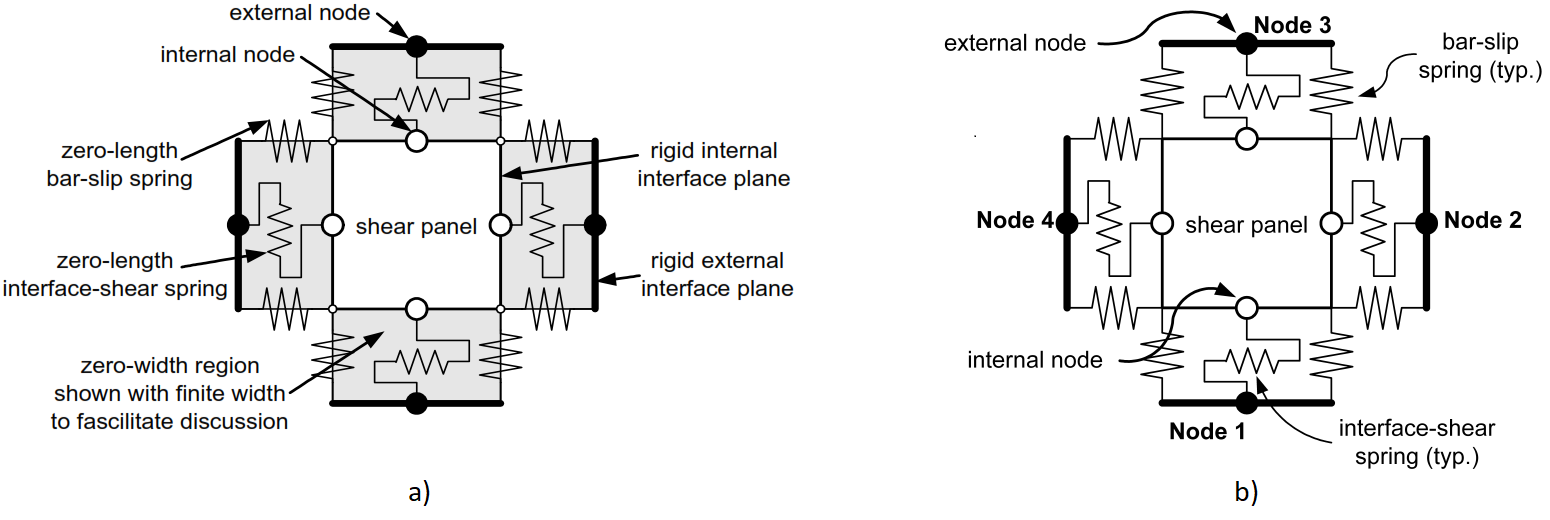
Fig. 3.1.10.26 BeamColumnJoint Element: Graphic representation of the internal components of the element a) components of the beam-column joint model and b) beam-column joint finite element.
3.1.10.25.2. Output Recorders
The valid queries to a BeamColumnJoint element when creating an ElementRecorder are as follows:
internalDisplacement: returns the displacements of the internal joint nodes.
externalDisplacement: returns the displacement of the external joint nodes.
deformation: generates a four-column matrix in which the first column is the contribution to the total joint shear deformation of all of the bar-slip components of the joint, the second is the deformation contribution of the interface shear springs, the third is the deformation contribution of the shear-panel and the fourth is the total shear deformation of the joint.
node1BarSlipL: returns the load-deformation response history of the Bar-Slip spring on the Left at node 1.
node1BarSlipR: returns the load-deformation response history of the Bar-Slip spring on the Right at node 1.
node1InterfaceShear: returns the load-deformation response history of the Interface-Shear spring at node 1.
node2BarSlipB: returns the load-deformation response history of the Bar-Slip spring on the Bottom at node 2.
node2BarSlipT: returns the load-deformation response history of the Bar-Slip spring on the Top at node 2.
node2InterfaceShear: returns the load-deformation response history of the Interface Shear spring at node 1.
node3BarSlipL: returns the load-deformation response history of the Bar-Slip spring on the Left at node 3.
node3BarSlipR: returns the load-deformation response history of the Bar-Slip spring on the Right at node 3.
node3InterfaceShear: returns the load-deformation response history of the Interface-Shear spring at node 3.
node4BarSlipB: returns the load-deformation response history of the Bar-Slip spring on the Bottom at node 4.
node4BarSlipT: returns the load-deformation response history of the Bar-Slip spring on the Top at node 4.
node4InterfaceShear: returns the load-deformation response history of the Interface Shear spring at node 4.
shearPanel: returns the load-deformation response history of the Shear-Panel spring.
3.1.10.25.3. Examples
Command Lines
The following example constructs constructs a beamColumnJoint joint element with element tag 7, that is connected to nodes 2, 6, 9, 5. The element uses the uniaxial material object with tags: 41 for left bar-slip spring at node 1, 42 for right bar-slip spring at node 1, 21 for lower bar-slip spring at node 2, 31 for upper bar-slip spring at node 2, 43 for left bar-slip spring at node 3, 44 for right bar-slip spring at node 3, 22 for lower bar-slip spring at node 4, 32 for upper bar-slip spring at node 4, 1 for interface-shear spring at nodes 1, 2, 3 and 4, and 5 for shear-panel. This joint element uses the default value (1.0) for both the element height (eleHeightFac) and width (eleWidthFac) factors.
Tcl
element beamColumnJoint 7 2 6 9 5 41 42 1 21 31 1 43 44 1 22 32 1 5;
Python
element('beamColumnJoint', 7, 2, 6, 9, 5, 41, 42, 1, 21, 31, 1, 43, 44, 1, 22, 32, 1, 5)
References
More information available in the following reference:
Lowes, Laura N.; Mitra, Nilanjan; Altoontash, Arash A beam-column joint model for simulating the earthquake response of reinforced concrete frames PEER-2003/10 Pacific Earthquake Engineering Research Center, University of California, Berkeley 2003 59 pages (400/P33/2003-10). [URL].
Code developed by: Nilanjan Mitra, Cal Poly